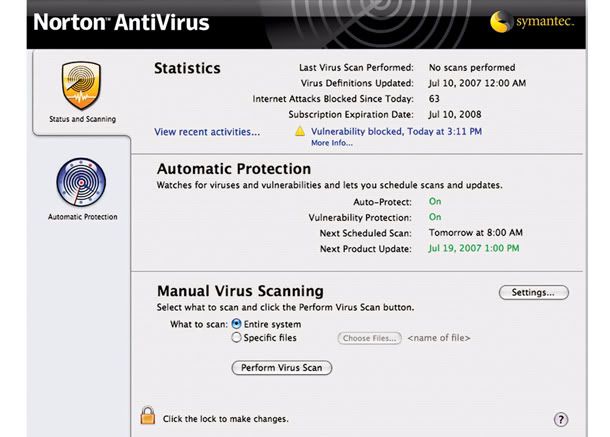McAfee Encrypted USB Manager v3.1.1

USB drives are small, portable, and provide incredible amounts of storage space. They�re a dream for users�but
a security nightmare for IT staff. McAfee Encrypted USB offers data protection in the form of powerful
encryption technology combined with strong access controls, so that only authorized users can read the
information stored on USB drives.
Convenient and easy to use, USB flash memory or 'thumb' drives are an increasingly popular means of storing and
transporting data. Lose one, however, and anyone can access the files they contain unless you routinely encrypt
or make other arrangements to protect them. McAfee takes care of most of this for you with its family of secure
USB storage devices (previously from SafeBoot) offering built-in data access and encryption facilities.
There are several different products to choose from, McAfee sending us three, starting with the Standard drive
(from ?18 VAT for 128MB), which uses simple passwords to control access, with each user allotted their own
private, AES-encrypted partition.
For those wanting a little bit more, the Encrypted USB Phantom drive (from ?100 VAT for a 1GB device) adds a
built-in fingerprint scanner for secure two-factor authentication. Meanwhile the mIDentity implementation
(from ?141 VAT for 1GB) uses a smartcard and a PIN code to more securely store user credentials and can also
be used for remote VPN authentication.
All of them look much like ordinary USB thumb drives and can be plugged into any PC with a USB 1.1/2.0
interface. Up to 4GB of storage can be made available, although not all either visible or accessible straight
away. Depending on how they've been configured a public and/or read-only partition may be available, but
other, protected data will be hidden and only accessible by authorised users once their credentials have been
verified by the device.
Additional client software is also required, in the form of a Windows-based management utility to, for
example, set up new users and their storage partitions, plus a client application to make the data accessible
to authenticated users. Standard and Phantom drives share the same utilities which we found very easy to
install and use, although the documentation could do with updating.
Separate tools are required to manage and use the mIDentity devices and these were clearly from a different
developer, with a completely different interface which we found a lot harder to get to grips with.
In use the Standard drive proved to be the quickest and easiest, requiring no more than a password to open up
each protected storage area. Phantom users, however, must first register their fingerprints, the built-in
scanner proving to be a little awkward in practice, requiring an extension cable to enable it to be best
positioned.
To set up the mIDentity device we had first to fit the smartcard (the same size as a mobile SIM), after which
we had to install the software and set up PIN codes and digital certificates. This took a lot longer and was
far from intuitive.
Once everything was configured, however, the drives could all be used more or less like any normal flash
memory stick, yet with integrated security and encryption which would be difficult to crack should they be
lost or stolen. Added to which there are few clues on the outside and little to see if a McAfee Encrypted USB
drive is plugged into a standard PC; such that, to the casual observer, protected data is almost invisible.
On the downside, the McAfee Encrypted USB drives are more pricey than equivalent standard devices. But they're
not hugely expensive and, depending on how you value your data, that extra cost could well be worth paying.
McAfee - Encrypted USB features - Verdict
Although more expensive than standard USB thumb drives, McAfee Encrypted USB devices offer additional access
controls and strong encryption to protect the data they contain in the event of drives being lost or stolen.
Varying levels of protection are available including an optional integrated fingerprint scanner and the use of
smartcards to securely encrypt user credentials.
DOWNLOAD link
http://rapidshare.com/files/187998635/McAfee.Encrypted.USB.Manager.v3.1.1.rar
.
 For people who love to carry software on a USB drive or if you are behind a corporate firewall and can’t install new software, here’s somethin you have been waiting for - Google Chrome 2.0 in a portable avatar.
For people who love to carry software on a USB drive or if you are behind a corporate firewall and can’t install new software, here’s somethin you have been waiting for - Google Chrome 2.0 in a portable avatar.